Steeper Group's Espire Hub App makes the Espire Elbow setup process seamless and hassle-free for the prosthetist. Using a wireless Bluetooth connection, prosthetists have access to control strategy and device customisation via an iPad - eliminating the need to send the prosthesis back to the manufacturer to change configuration or terminal devices.
Steeper Group will send prosthetists a free iPad upon their first Espire Pro or Hybrid purchase, and the Espire Hub App is available to download in the App Store or via the button below. Clinicians can then simply ring Steeper Group if they require any assistance in reconfiguring the elbow, rather than having to send the prosthesis to us.
Updates maybe required to the Espire Hub App these will be prompted by the App and the latest version will be available to download from the App Store. From time to time a firmware update may be prompted, any firmware updates to the Pro and Hybrid models will be carried out via the Espire Hub App.

Accessing the Espire Hub
To access the Espire Hub App, prosthetists and technicians will be assigned a username and password via the Espire Portal. If you require a username and password please contact our Customer Services Team.
Myo Control
Once you choose a control scheme (First Come, First Serve or Maximum), you can adjust the high and low threshold of each signal. Watch the live signal data and see when it crosses a threshold. You can also adjust the speed as you see fit.
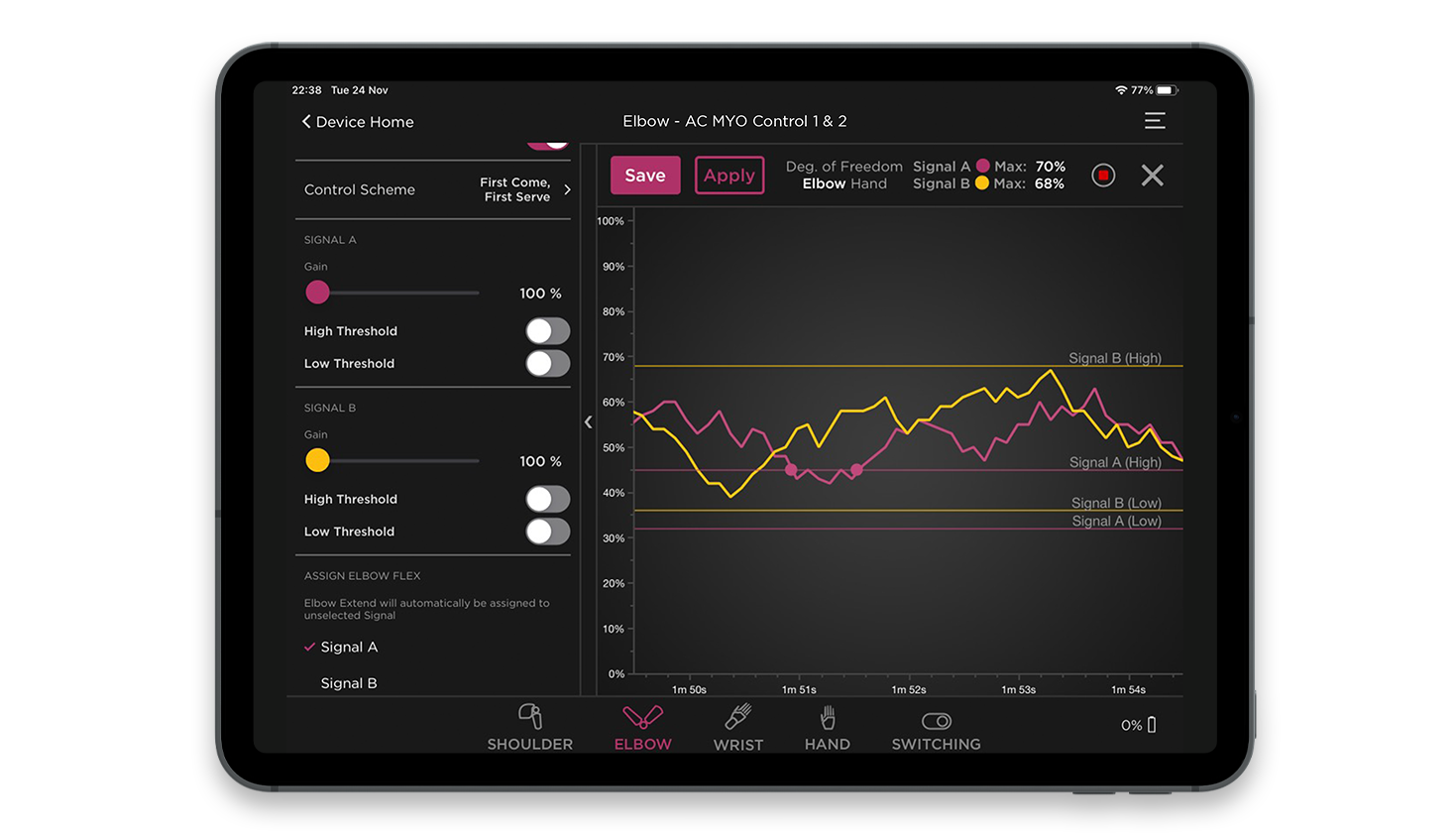
Switching
If switching between devices is necessary, those settings can be adjusted easily through the Hub App. With Myoelectric control, there are several options on how to initiate a switch. You can choose Co-Contract, Double Pulse, or Hold Open, under the Control Scheme tab in the upper left corner of the screen.

Advanced Control
The Espire Hub allows for Advanced Control, also known as 4-channel control. Advanced Control is an alternative control method for high-functioning users who want to eliminate switching between two devices.
